
JusTalk Kids
Safe Video Calling & Messaging
for Kids with Parental Controls
Made for kids to stay connected. Built for parents to stay in control.
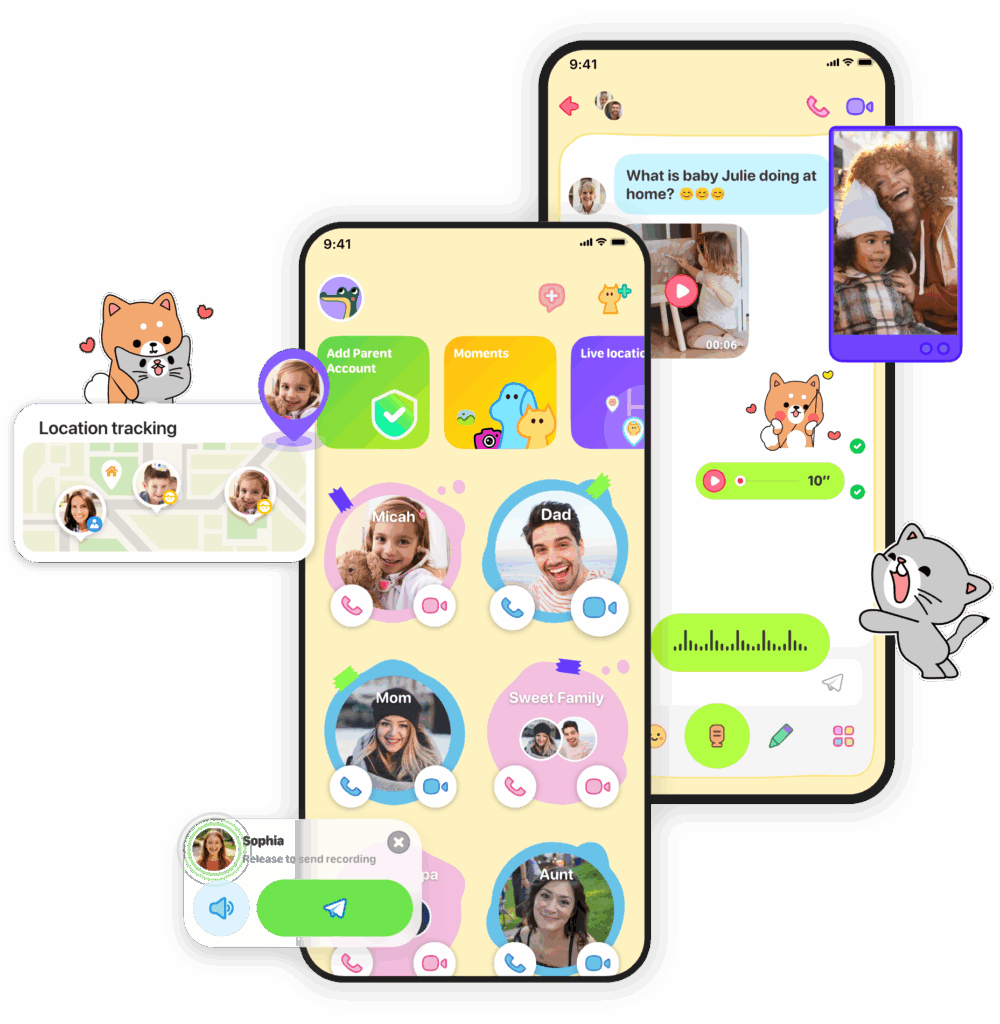
Features Made for Families
Discover how parents use JusTalk to
guide safe, fun conversations.
Learn More
Introducing Talkie:
The Push to Talk Experience
Like a walkie talkie, but smarter. Send voice messages instantly — no typing, no waiting.

A Safer Way for Kids to Stay Connected
No public profiles. No random messages.
Kids only connect with people they know by sending and accepting friend requests.
All messages and calls are end-to-end encrypted for total privacy.
Kids only connect with people they know by sending and accepting friend requests.
All messages and calls are end-to-end encrypted for total privacy.

Interactive, Creative, and Just for Kids
Video calls aren’t just for talking—they’re for playing, doodling, and bonding.
Our kid-friendly features help children express themselves and connect more deeply with the people they love.

Personalized, Playful, and Just for Them.
From snowmen to cute animals, kids can choose the look they love.
Personal themes and icons make every chat more fun and familiar.
Parents Use JusTalk Family/JusTalk and Children Use JusTalk Kids
Parents and approved adults like grandparents can video chat and message their kids through the JusTalk Family/JusTalk app. JusTalk Kids allows kids to video call and message using Wi-Fi.
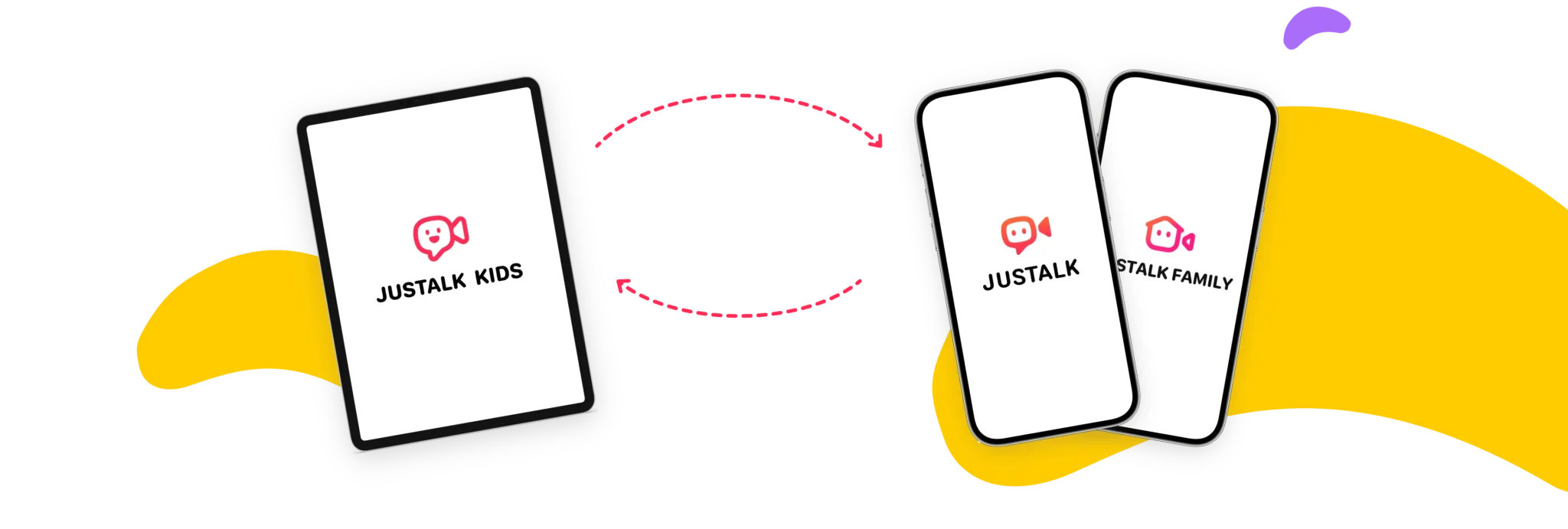
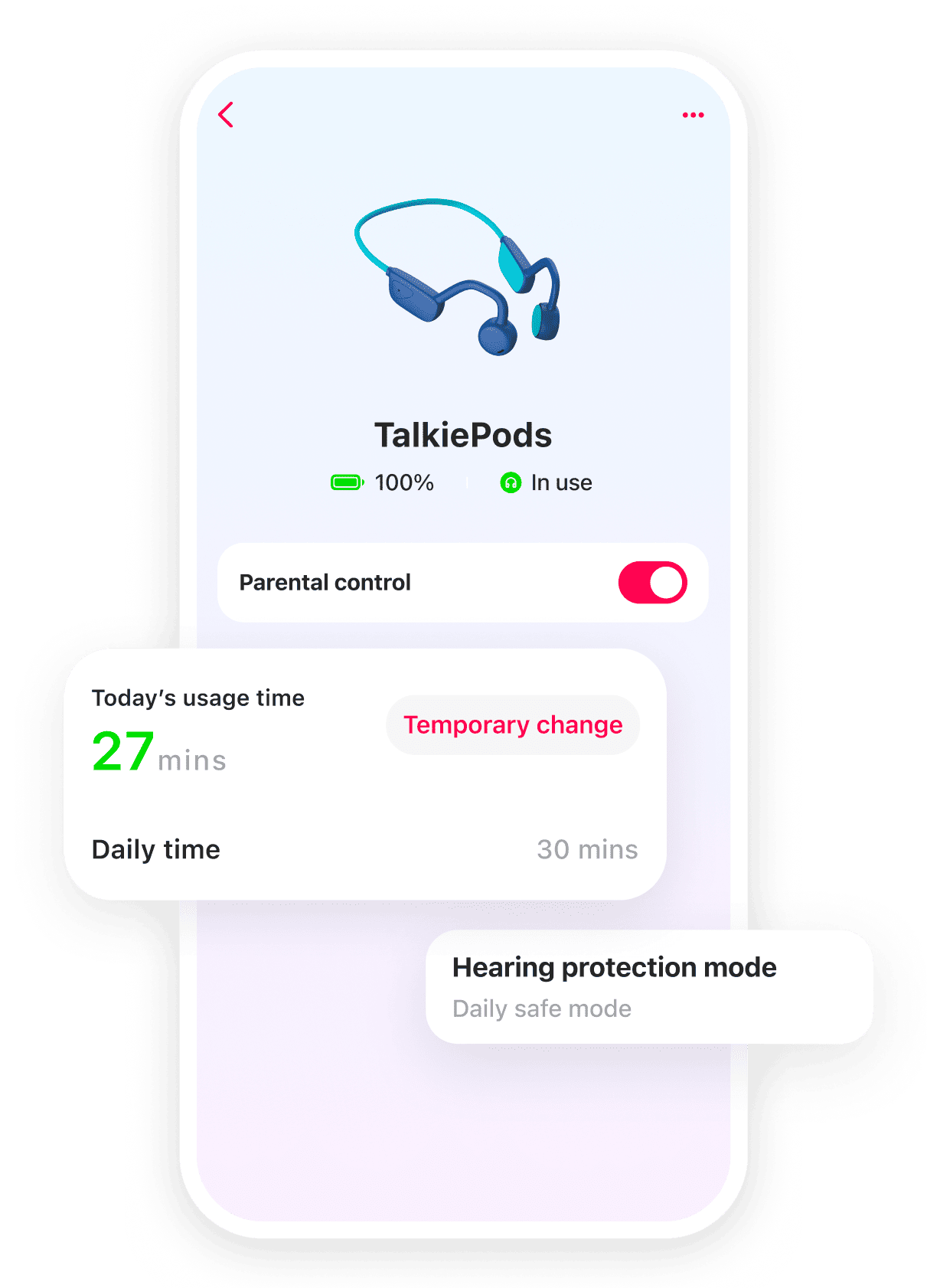
Unlock Early Access. Enjoy the Best Deal First.
JusTalk TalkiePods let kids chat safely and hands-free — no screen needed.
Parents stay in control with smart volume limits and parental settings.
Get AccessParents stay in control with smart volume limits and parental settings.

How To Add a Parent Account
Set up a safe video chat and message for children in just three simple steps.


Download JusTalk Family
Step 1
Parents can download JusTalk Family to sign up or login.
Parents can download JusTalk Family to sign up or login.
Step 2
Tap "Add Kids" to scan the QR code on the parent account page.
Tap "Add Kids" to scan the QR code on the parent account page.
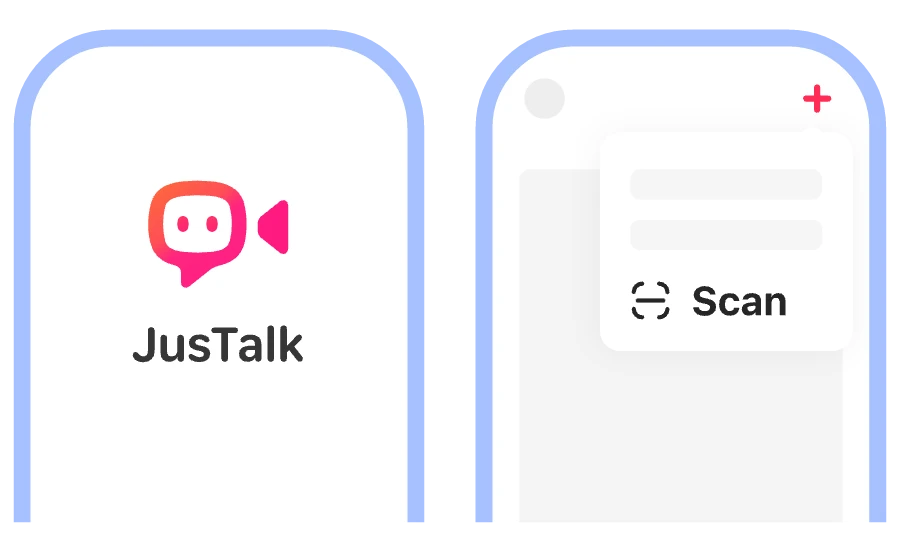

Download JusTalk
Step 1
Parents can download JusTalk to sign up(Choose regular sign up/Sign up with Premium Family) or login.
Parents can download JusTalk to sign up(Choose regular sign up/Sign up with Premium Family) or login.
Step 2
Tap "+" at the top right to open the scanner to scan the QR code.
Tap "+" at the top right to open the scanner to scan the QR code.
Pick the Perfect Plan
We've got the perfect plan for every kind of family-and friends who are basically family. Find your perfect fit.










