Creating an account on JusTalk Kids is quick and easy. Follow the steps below to get started and give your child a more personalized and enjoyable communication experience.
Steps to Create an Account
-
Tap on Sign Up to get started
-
Enter your preferred name to personalize your account.
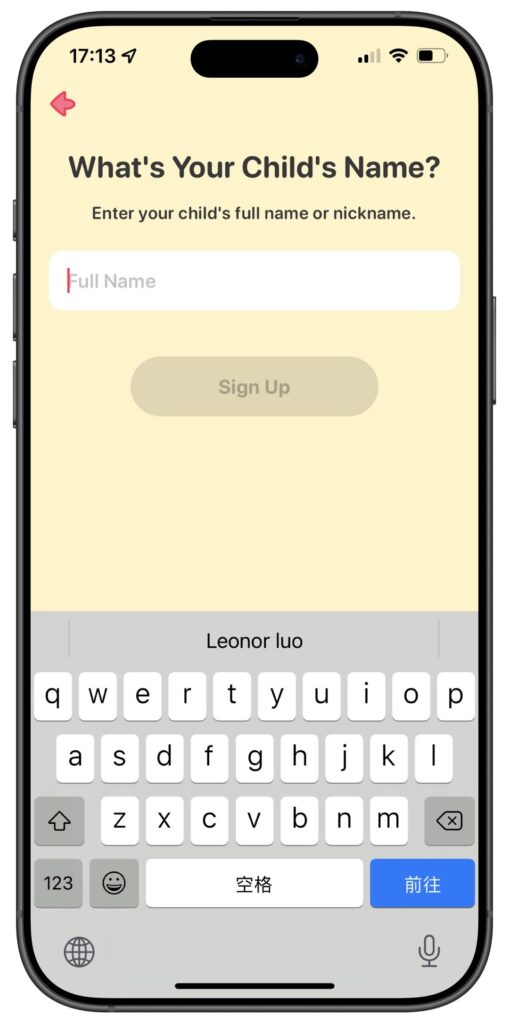 |
-
Confirm your ID. You can either use a system-generated ID or create your own. Please note that once your ID is created, it cannot be changed. Tap Continue to proceed.
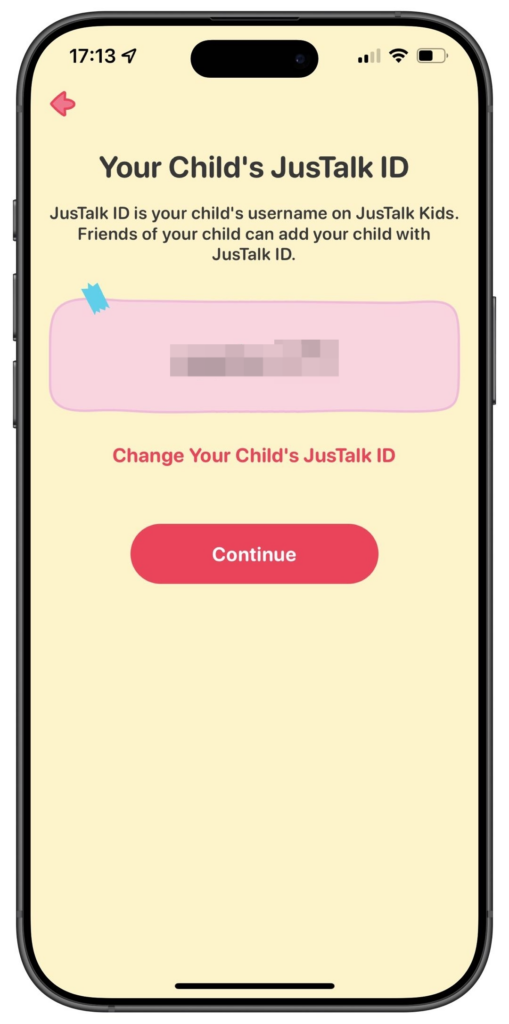 |
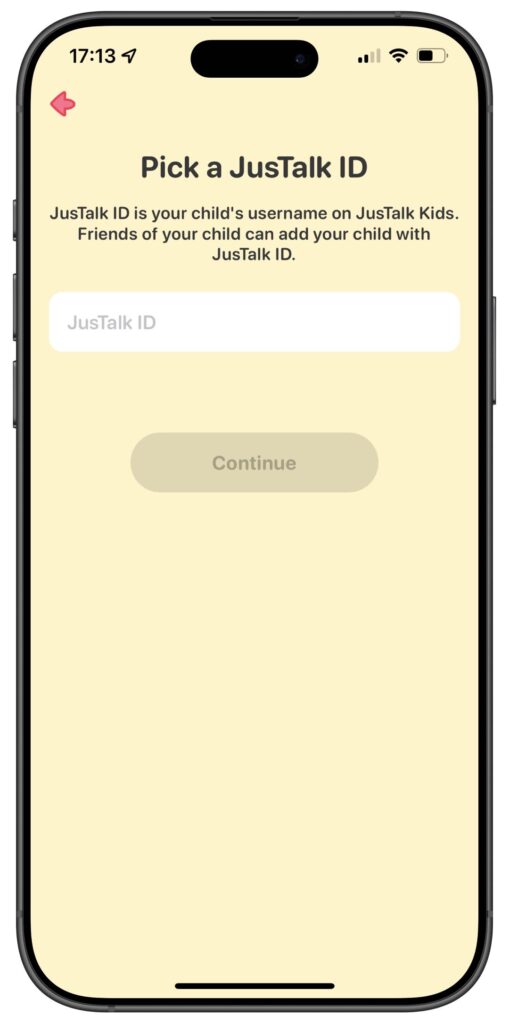 |
-
Set a memorable password. For added convenience, you can save your ID and password in your phone’s memo app in case you forget them later.
-
You’ll be presented with membership features. If you prefer not to view them at this moment, simply tap on Skip.
-
Tap on Continue to move forward.
- Enter the answer to the math problem
- You can choose to bind a parent account to provide a safer usage environment, or you can click Skip in the upper right corner
- Enter your parent’s phone number. If you haven’t linked your parent account yet, click Skip in the upper right corner.
-
Choose your favorite app icon and theme, and congratulations—you’ve successfully created your account!
 |
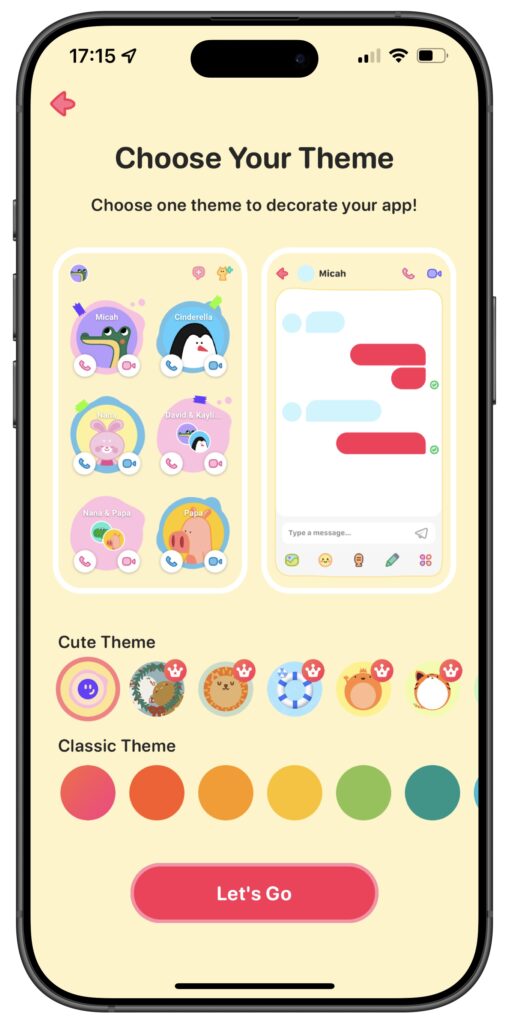 |
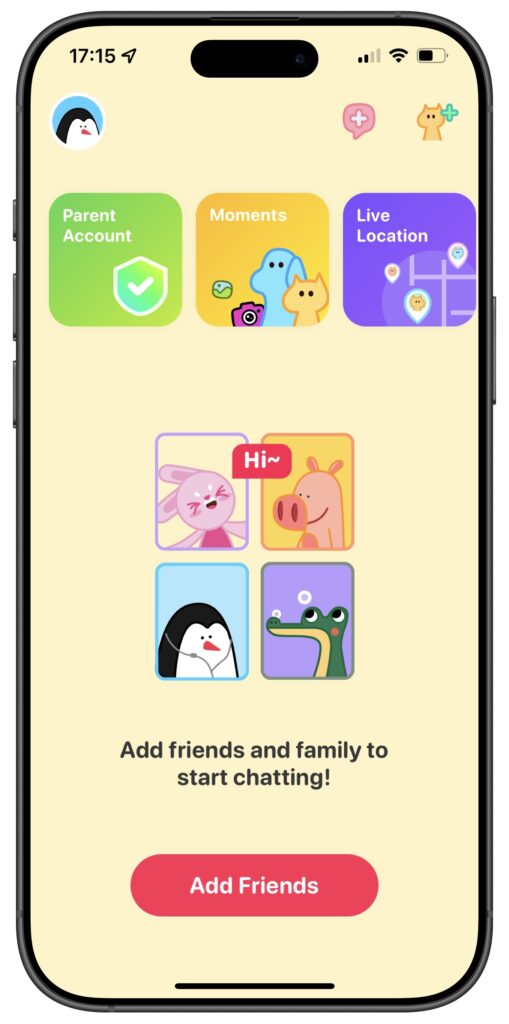 |
Congratulations — you’ve successfully created your JusTalk Kids account!
