If you have previously blocked a friend and wish to reconnect, follow these steps to unblock them:
-
Tap on Settings.

-
Navigate to Privacy & Security.
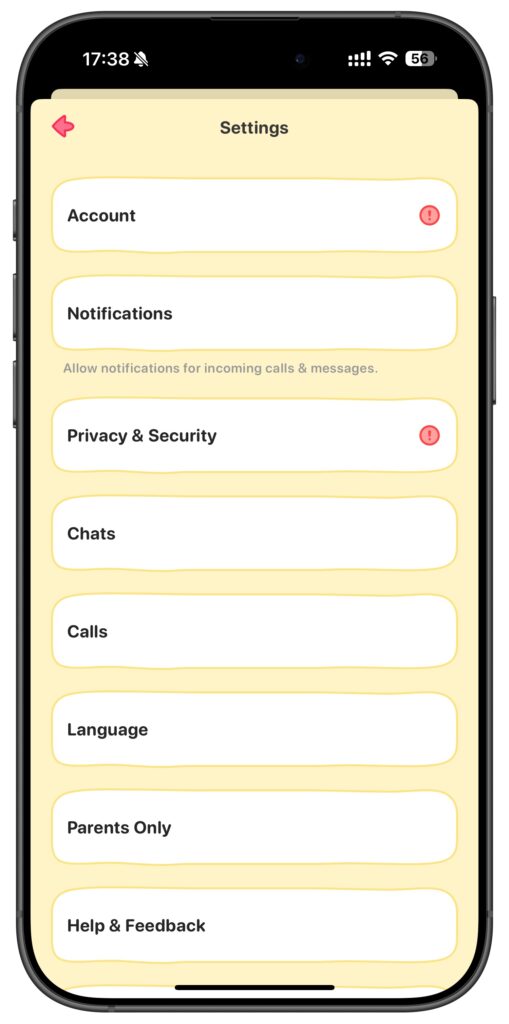
- Tap on Block List.
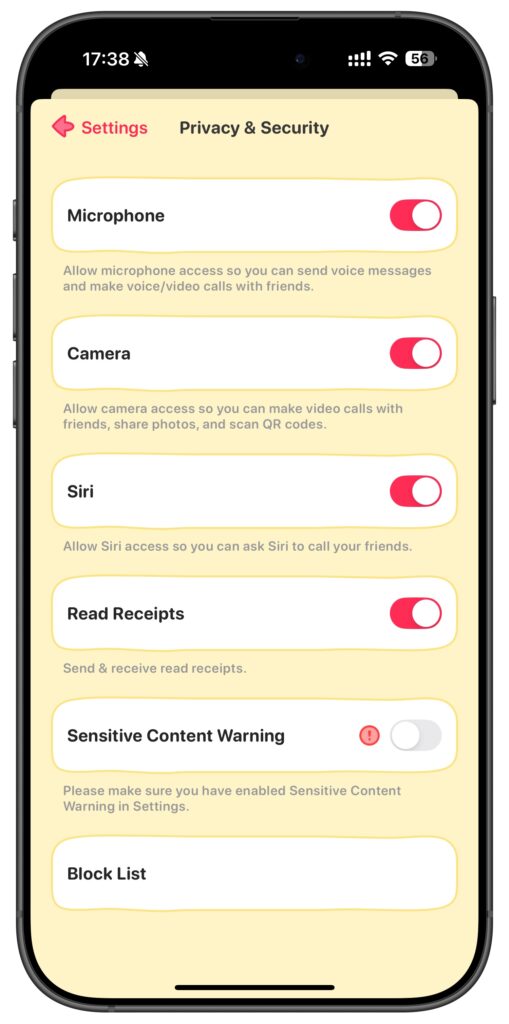
- Tap on Unblock next to the friend’s name.
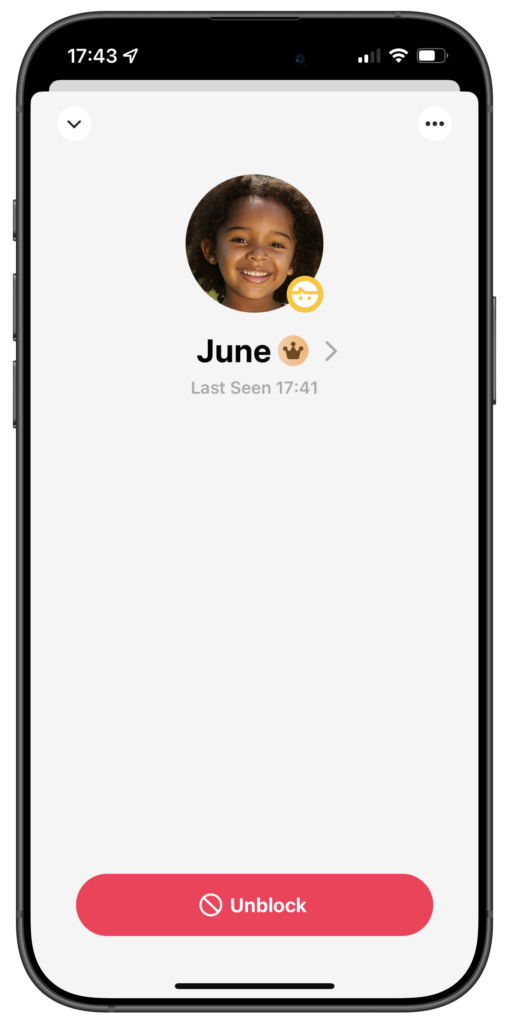
Note: After unblocking a friend, you will need to send a new friend request to reconnect. Additionally, all previous chat history with that friend will remain permanently deleted. Make sure to save any important messages or media before blocking.
