Why Linking a Parent Account is Important
Linking a parent account to JusTalk Kids enhances safety and parental control, ensuring a secure online experience for children. With a parent account, parents manage kids’ friend requests and monitor and review sensitive content, helping to create a safe chat environment. Additionally, the real-time location tracking feature provides an extra layer of security by allowing parents to check their child’s whereabouts when needed. These tools ensure that children can connect with friends and family safely and responsibly, giving parents greater peace of mind.
Ways to add Parent Account
Don’t Have a JusTalk Account
- Make sure you’ve downloaded the JusTalk Kids app.
- Open JusTalk, then tap Sign Up with Premium Family to create a new account.
- Tap on + in the top right corner and select Scan to open the QR code scanner.
- Scan the QR code displayed in the JusTalk Kids app.
- Your parent account will now be successfully linked to JusTalk Kids.
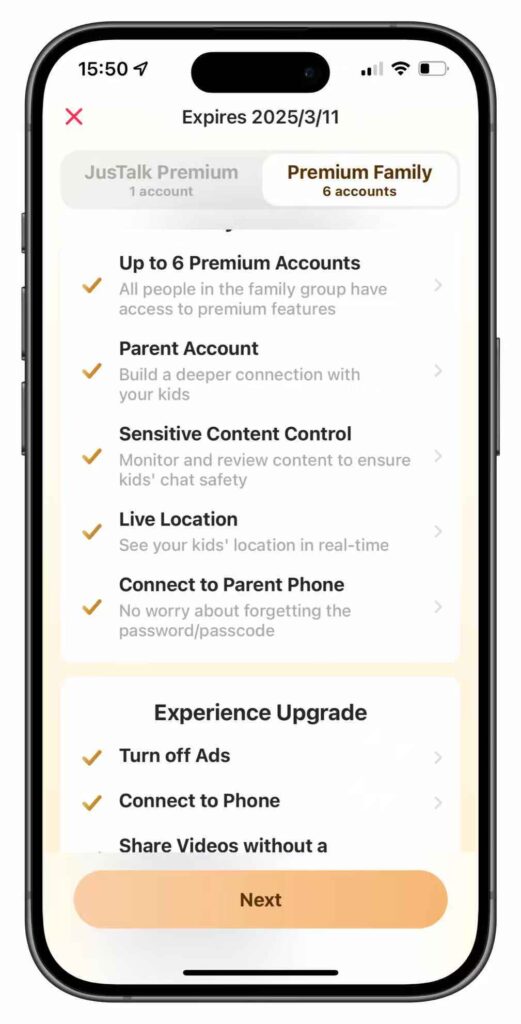 |
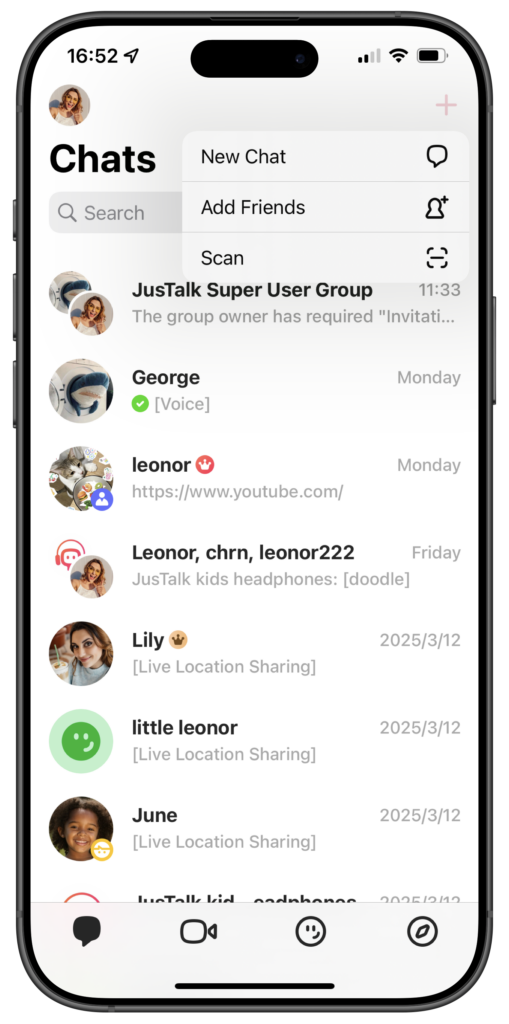 |
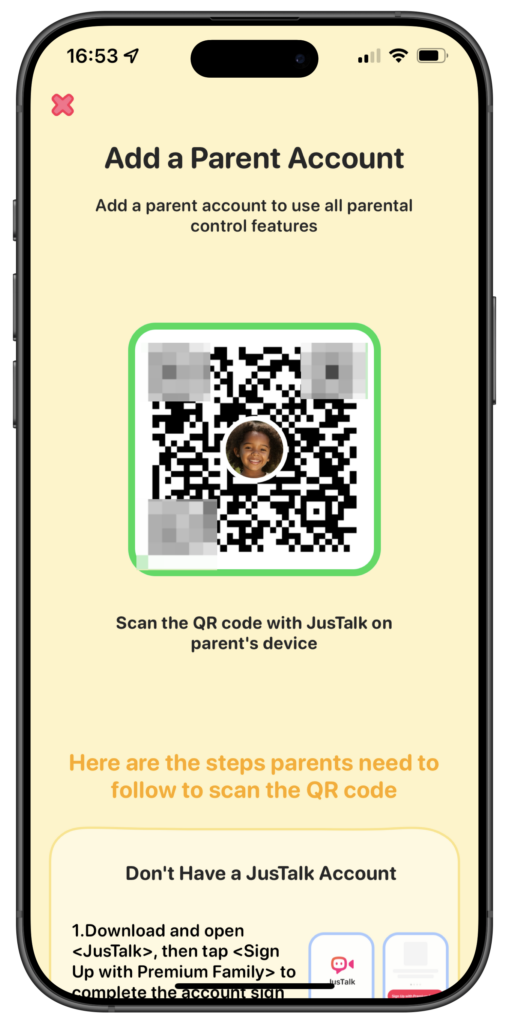 |
 |
Already Have a JusTalk Account
- Ensure that you have a Premium Family or your child has a Kids Premium.
-
Tap on + in the top right corner and select Scan to open the QR code scanner.
-
Scan the QR code displayed in the JusTalk Kids app.
-
Your parent account will now be successfully linked to JusTalk Kids.
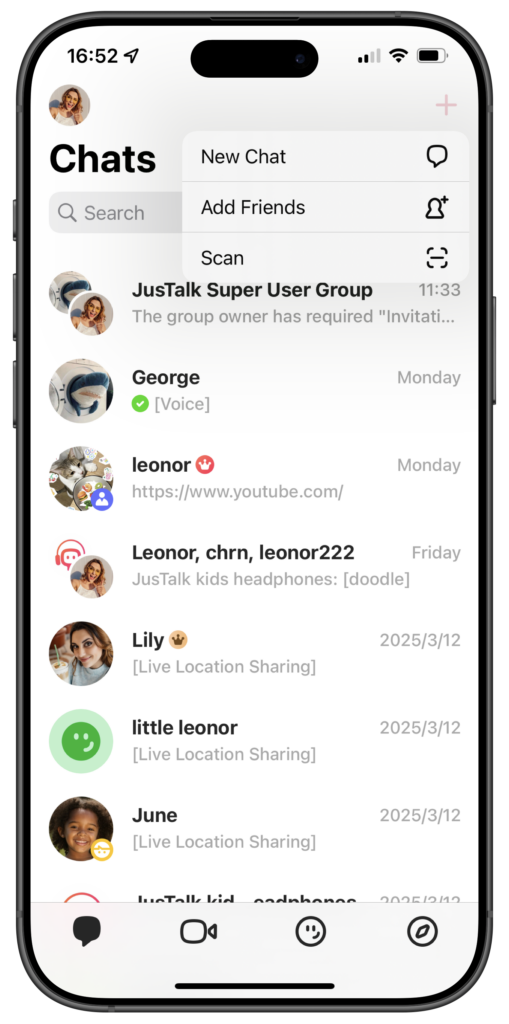 |
 |
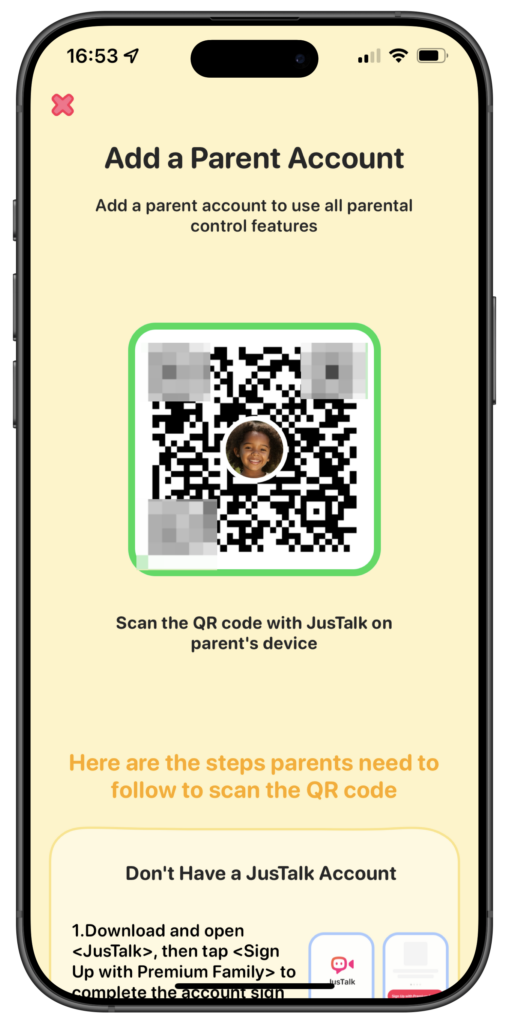 |
 |
By following these steps, parents can effectively monitor and control their child’s social interactions, ensuring they use the app in a safe and secure environment.
