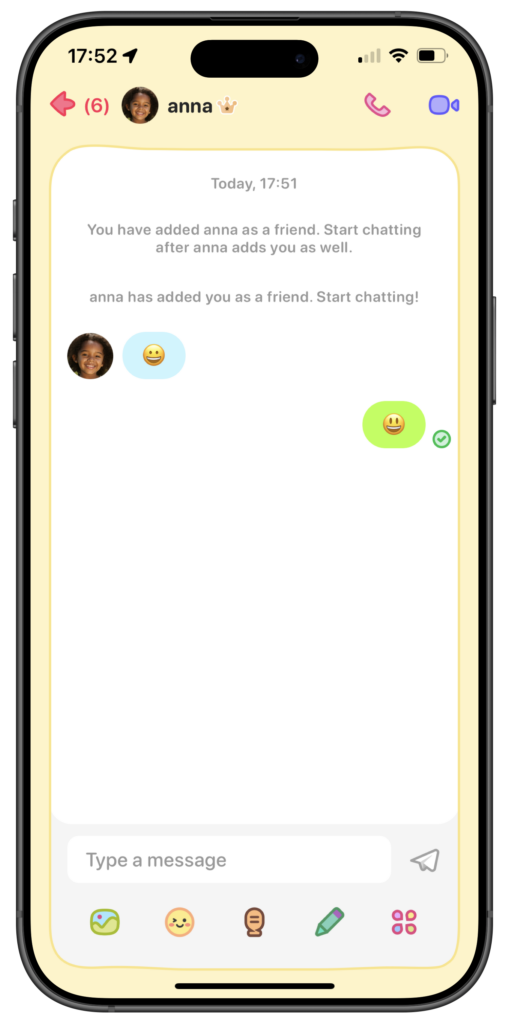Why Does Adding Friends Require Parental Approval?
JusTalk Kids prioritizes children’s safety and privacy by requiring parental approval for adding friends. This ensures that parents have full control over their child’s contact list, preventing unwanted interactions with strangers or inappropriate individuals. By reviewing friend requests, parents can create a safer and more controlled online communication environment for their children.
How Kids Add Friends
To learn how kids can add friends on JusTalk Kids, please click here.
Parent Approval Process
Once a child has completed the friend-adding steps, the parent’s JusTalk account will receive a notification requesting approval.
- Make sure you’ve downloaded the JusTalk Kids app.
-
Ensure that you have a Premium Family or your child has a Kids Premium and have linked a parent account to JusTalk Kids.
-
Open the JusTalk app on the parent’s device.
-
Tap on the Messages tab. If both kids have added each other as friends, a chat request dialog will appear.
-
Review the pending friend request.
- Select Approve to allow the child to add the friend or Deny to reject the request.
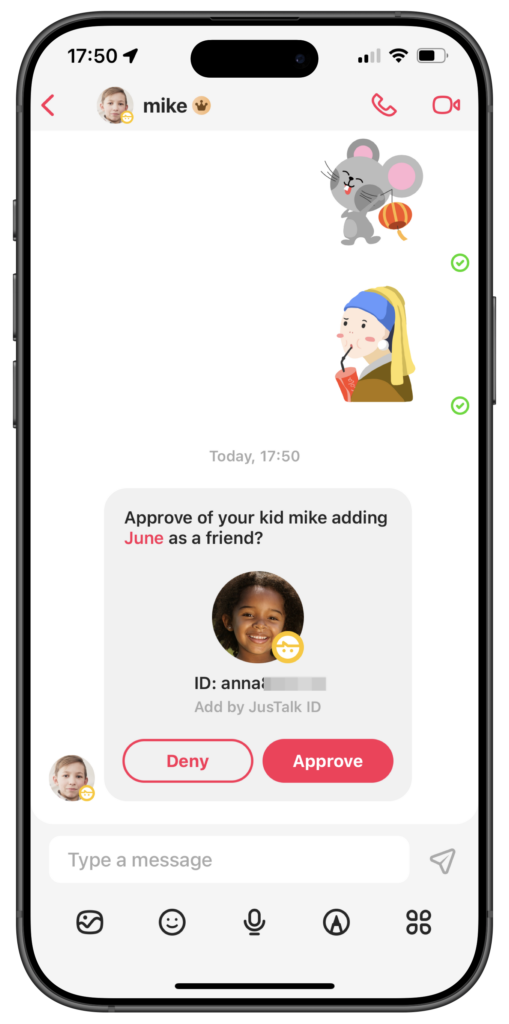
- Once both children’s friend requests are approved by their respective parents, they will become friends automatically and can start chatting.