“Is Grow a Garden safe for kids? As one of the most popular creative games on Roblox, many parents are concerned about Roblox safety settings and online interactions. While the game itself is a peaceful gardening simulator, the broader platform requires specific parental controls to ensure a secure experience. In this 2026 Grow a Garden review, we’ll break down the risks and show you how to set up a safe account.”

|
Feature
|
Safety Rating
|
|
Game Genre
|
Creative / Simulation
|
|
Platform
|
Roblox
|
|
ESRB Rating
|
E for Everyone (Platform varies)
|
|
Main Risks
|
Chat with strangers, In-game purchases
|
|
Safety Verdict
|
Safe with parental controls enabled
|
What is Roblox and the “Grow a Garden” Game?
First, let’s clear up a common point of confusion. Roblox isn’t a single game; it’s a platform filled with millions of games created by its users. That’s what makes it so exciting for kids—there’s always something new to discover. The platform also has its own virtual currency called “Robux,” which players can use to buy in-game items and accessories.
A Closer Look at “Grow a Garden”
“Grow a Garden” is one of the more peaceful and creative games on the platform. The concept is simple and charming: players get a plot of land where they can plant flowers, trees, and crops. They nurture their garden, decorate it, and can even visit the gardens of their friends. It’s a calm, non-violent game that encourages creativity and a little bit of virtual responsibility.
Why kids love Grow a Garden
Kids love it because it’s relaxing and lets them be creative. There are no monsters to fight or intense competitions to win. The goal is simply to collect new plants and make a beautiful space, which is a big reason it’s so popular with younger players.
Is “Grow a Garden” Safe for Kids?
Let’s break down the good and the not-so-good so you can get a clear picture.
Benefits of Grow a Garden: Why it’s Kid-Friendly
The game itself is wonderfully positive. It promotes:
- Creativity: Kids can design their garden however they like.
- Responsibility: They learn about nurturing something as they water their plants and watch them grow.
- Social Fun: It’s a great way for them to connect and share their creations with real-life friends in a virtual space.
The content within “Grow a Garden” is very kid-friendly and a far cry from the action-packed, competitive games that might worry you.
The Potential Risks (and How to Manage Them):
It’s important to be aware of the platform-wide challenges so you can address them head-on.
- In-App Purchases (Robux): Roblox has its own currency called “Robux,” which is bought with real money. While “Grow a Garden” is free to play, there might be options to buy special items or speed up growth. Kids, not always understanding the real-world cost, can sometimes rack up unexpected bills.
- Online Interactions: This is the biggest concern for most parents. Roblox is a social platform, and its chat feature allows players to talk to each other. Without the right settings, your child could interact with strangers, potentially exposing them to inappropriate language, bullying, or even unsafe requests.
- Exposure to Other Games: A child playing “Grow a Garden” today could easily click over to a different, less appropriate game on the Roblox platform tomorrow. While Roblox has content ratings, some games might feature themes you’re not comfortable with.
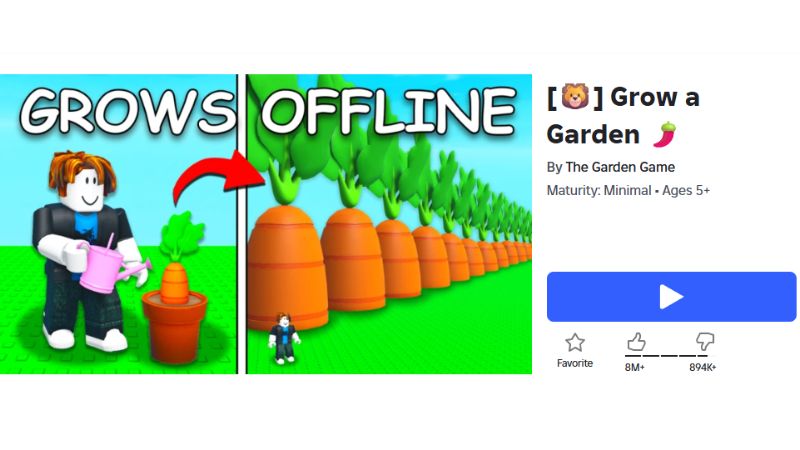
Step-by-Step: Setting Up a Safe Roblox Account for Your Child
Ready to build a safe playground? It only takes a few minutes. The key is setting up proper parental controls before they get too deep into playing.
- Create Two Accounts: The first step is crucial. Create an account for your child, and then create a separate account for yourself. This allows you to manage their settings from your own login.
- Link Your Accounts & Set the Age: When setting up your child’s account, enter their correct birth date. Roblox automatically applies more protections for users under 13. Then, go into the settings and link your parent email address to the account.
- Set a Parental PIN: This is your secret weapon. In the Parental Controls section of the settings, you can set a 4-digit PIN. This PIN locks all the safety settings you’re about to configure, so your child can’t change them back without your permission.
How to Set Roblox Parental Controls for Grow a Garden
Once your PIN is set, it’s time to customize the safety settings. This is where you build the “safe bubble” for your child to play in.
Communication & Privacy Controls (The Most Important Setting!)
This is where you manage who your child can talk to and play with.
- Who can message me? Set this to No One.
- Who can chat with me in app? Set this to No One.
- Who can chat with me? This controls in-game chat. For younger children, it’s highly recommended you set this to No One. This single step eliminates almost all risks of interacting with strangers. For older kids, you might consider “Friends.”
Content Maturity Settings (Account Restrictions)
This feature lets you decide what types of games your child is allowed to access.
- Go to Account Restrictions in the settings.
- Here, you can set an allowance for “Experiences.” For younger children, select “9+”. This will automatically filter out any games that have content not suitable for that age group.
Blocking and Filtering
- Private Servers: You can restrict your child’s gameplay sessions to just their friends, creating a private world for them to play in.
- Blocking Users: Show your child how to block and report other users if someone ever makes them feel uncomfortable.
Talking to Your Kids About Online Safety
Parental controls are a great start, but they work best when paired with open conversation.
- Stay Curious and Involved: Treat their gaming like any other hobby. Ask them about their garden, what they’re growing, and who they’re playing with. Questions like, “Show me your favorite part of your garden!” or “What did you and Maya do in Roblox today?” keep you in the loop naturally.
- Set Clear Rules: Establish simple family rules for playing Roblox. This could include time limits, a rule about only being “friends” with people they know in real life, and a promise to always tell you if something feels weird or wrong.
- Talk About “Stranger Danger” Online: Explain that the same rules that apply in the real world apply online. They shouldn’t share personal information like their real name, school, or where they live.

“Grow a Garden” Can Be a Safe and Fun Experience
So, what’s the final verdict on “Grow a Garden”? It’s a wonderful, safe game that offers a peaceful and creative outlet for kids. The real task for parents isn’t managing the garden, but the playground it sits in – the Roblox universe.
Use the platform’s parental controls and keep an open dialogue with your child about playing safely online. You get to relax, and they get to play, create, and grow in a space you’ve helped make secure.
Looking for more ways to keep their playtime safe? Download Justalk Kids app for secure, parent‑managed communication and safer ways for kids to share their creations.
Download it now to get started.
Frequently Asked Questions (FAQ)
Is Grow a Garden free?
Yes, the game is free to play, but it contains optional in-app purchases using Robux.
What age is Grow a Garden for?
The game is suitable for all ages, but Roblox recommends a “9+” rating for a more filtered experience.
Can strangers talk to my child in Grow a Garden?
Only if chat settings are enabled. We recommend setting chat to “No One” in the Roblox privacy settings.
