Why Adding Friends Requires Mutual Confirmation
JusTalk Kids prioritizes children’s safety by requiring mutual friend approval before any communication can take place. Both users must send and accept friend requests, ensuring that children only connect with people they know and trust. This process enhances privacy and security by preventing unwanted interactions and safeguarding personal information, creating a controlled and secure online environment.
Ways to Add Friends
Add Friends by Searching for Their ID
If your friend is not with you, you can search for their ID and add them manually.
- Tap on the Add Friends icon in the upper-right corner.
- Enter your friend’s ID in the search bar.
- Tap on Add to send the request.
- Your friend must also follow the same steps to add you back. Once both of you have added each other, you will become friends automatically.

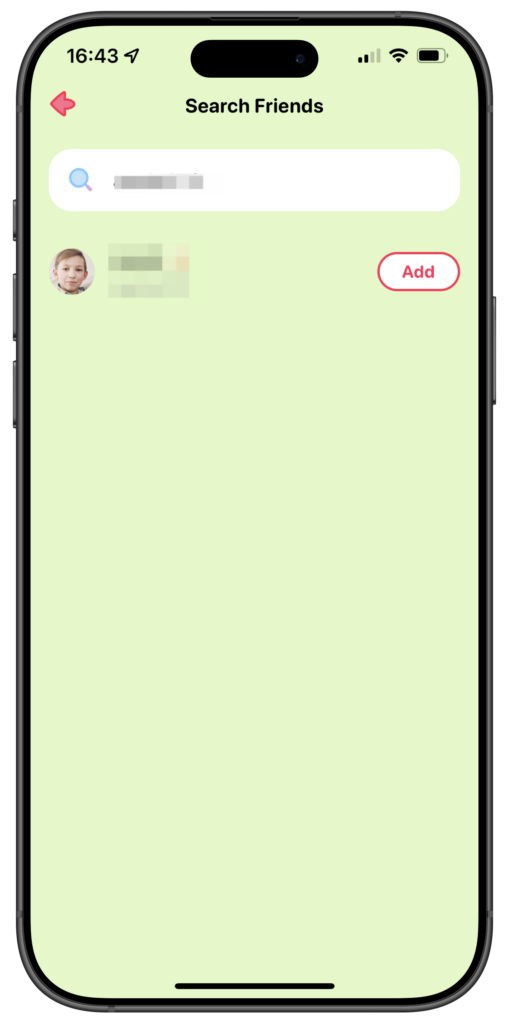
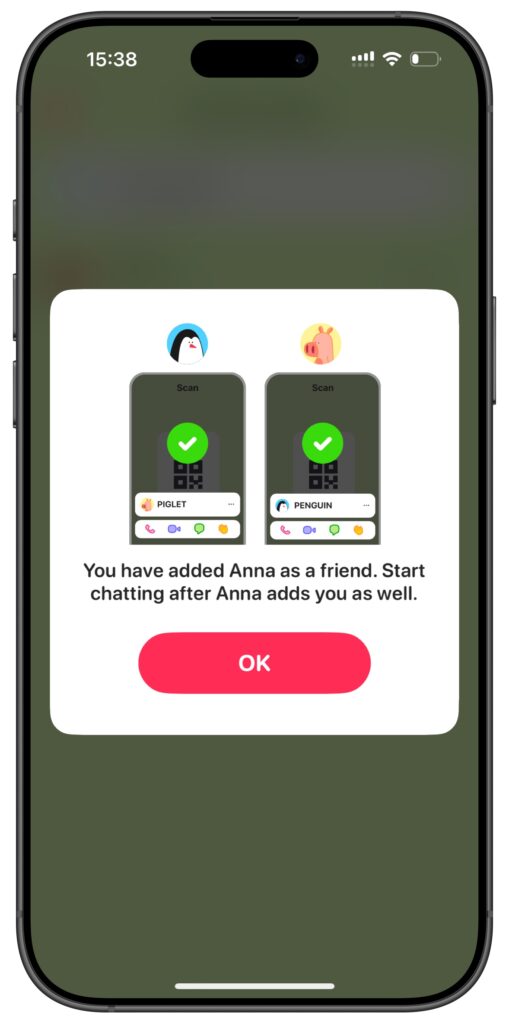
Add Friends by Scanning a QR Code
If your friend is nearby, you can quickly add them by scanning their QR code.
- Tap on the Add Friends icon in the upper-right corner.
- Select Scan QR Code.
- Have your friend display their QR code while you scan it.
- Your friend must also scan your QR code for the process to complete. Once both of you have added each other, you will become friends automatically.



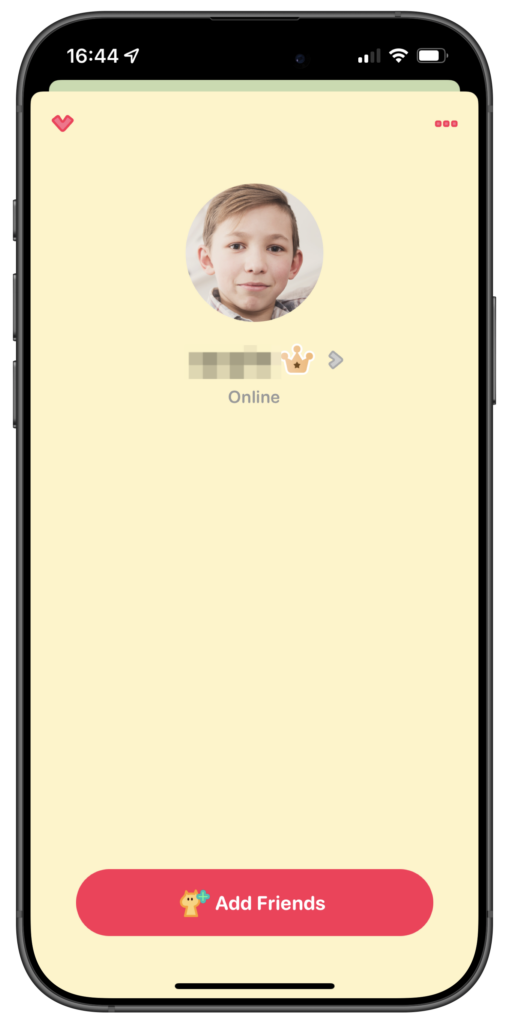
Note: To protect children’s online safety and prevent unwanted contact from strangers, the JusTalk Kids app does not support incoming friend requests.
If you’ve purchased a premium subscription and added a parent account, learn more about how parents can manage their child’s friend requests.
