Why Enabling Sensitive Content Control is Important
Sensitive Content Control is designed to enhance children’s online safety by preventing exposure to inappropriate content while using JusTalk Kids. This feature allows parents to monitor and review their child’s chats, quickly identifying potential risks and preventing the spread of harmful information. By enabling this feature, parents can guide their children toward responsible and healthy social interactions, ensuring a secure and controlled communication environment.
How to Enable Sensitive Content Control
- Make sure you’ve downloaded the JusTalk Kids app.
-
Ensure that you have a Premium Family or your child has a Kids Premium and have linked a parent account to JusTalk Kids.
-
Open JusTalk Kids and tap your avatar.
-
Tap on the Settings icon in the upper right corner.
-
Select Privacy & Security.
-
Toggle on Sensitive Content Warning.
Once enabled, this feature will help safeguard your child’s online experience by providing an additional layer of protection against inappropriate content.
 |
 |
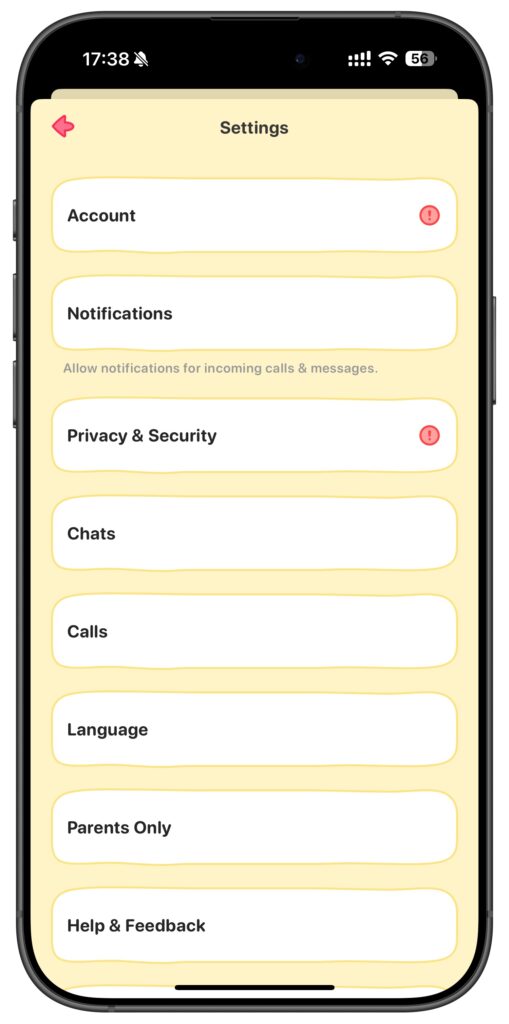 |
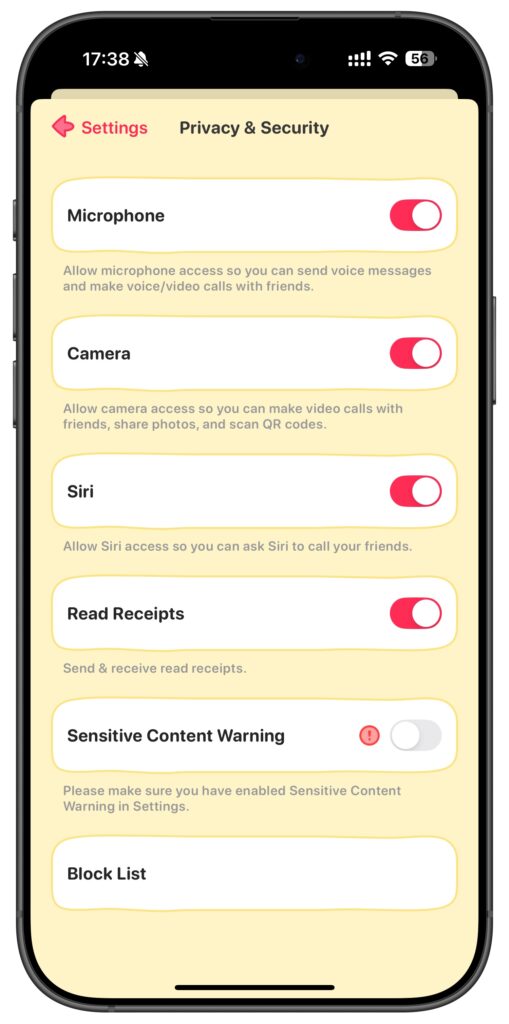 |
