Forgot your child’s JusTalk Kids password? No worries! JusTalk Kids offers a simple and secure way to reset the password through a linked Parent Account or Parent’s Phone Number. This ensures that only authorized individuals can manage the account, keeping your child’s communication safe. Follow the steps below to reset the password and regain access in no time.
Reset via Parent Account or Phone Number
-
Ensure that you have a Premium Family or your child has a Kids Premium and that your kid’s account is linked to a parent account.
-
Tap on Log In.
-
Enter your child’s JusTalk Kids ID.
-
Tap on Forgot Password.
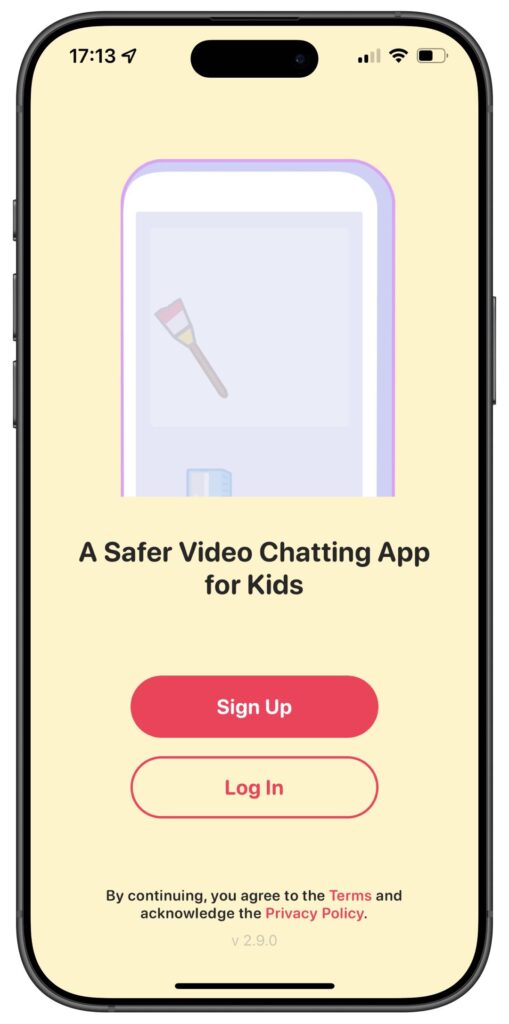 |
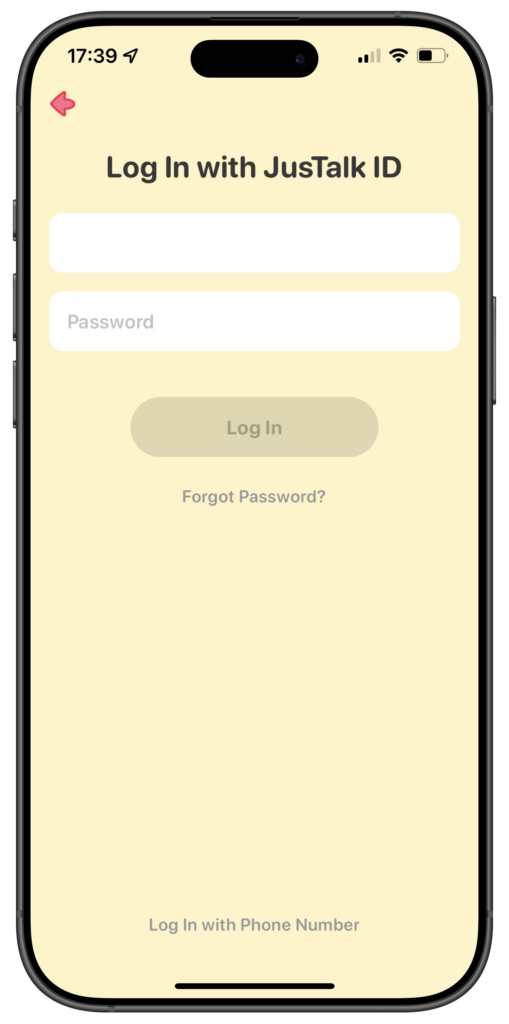 |
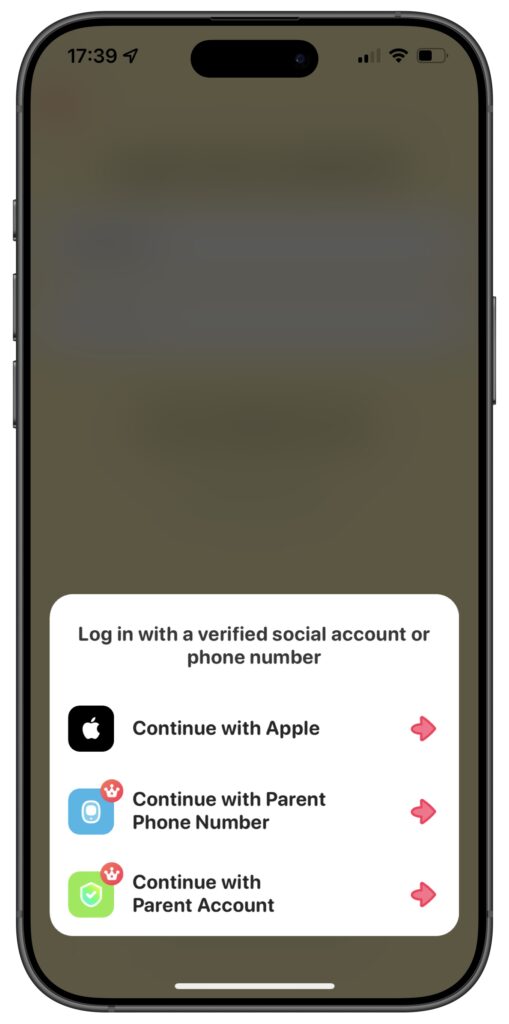 |
You can now choose one of the following two methods to reset the password:
Option 1: Use Parent’s Phone Number
-
Select Continue with Parent Phone Number.
-
Enter the parent’s phone number linked to the account.
-
A verification code will be sent to the parent’s phone.
-
Enter the new password and confirm it.
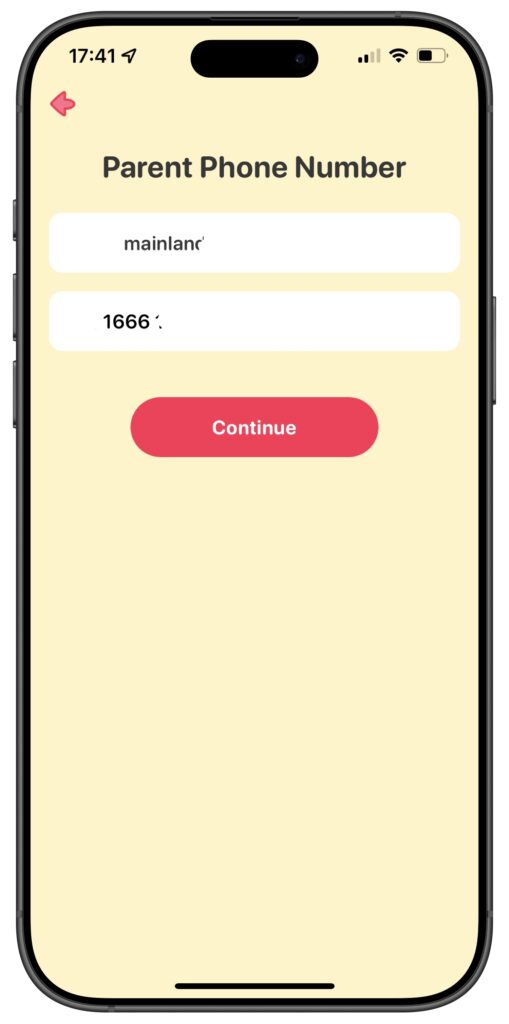 |
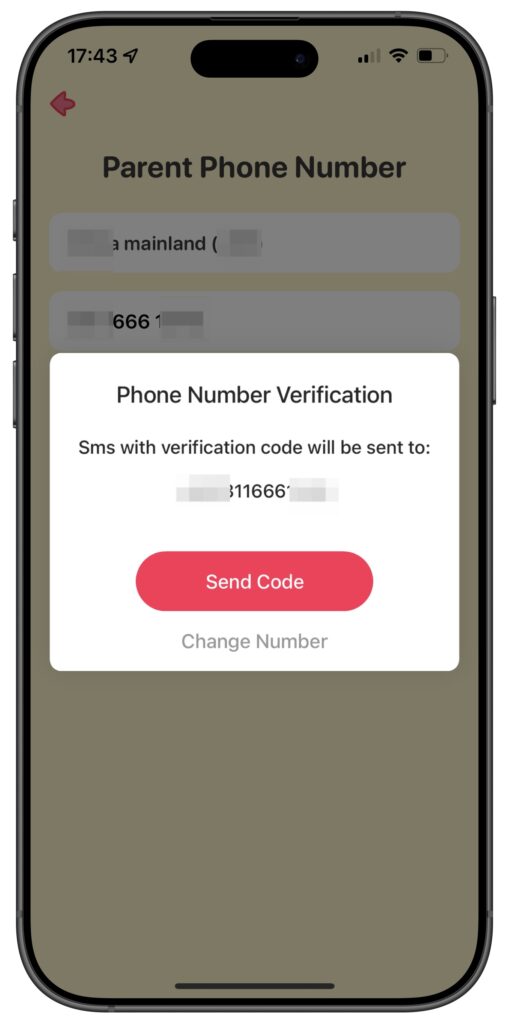 |
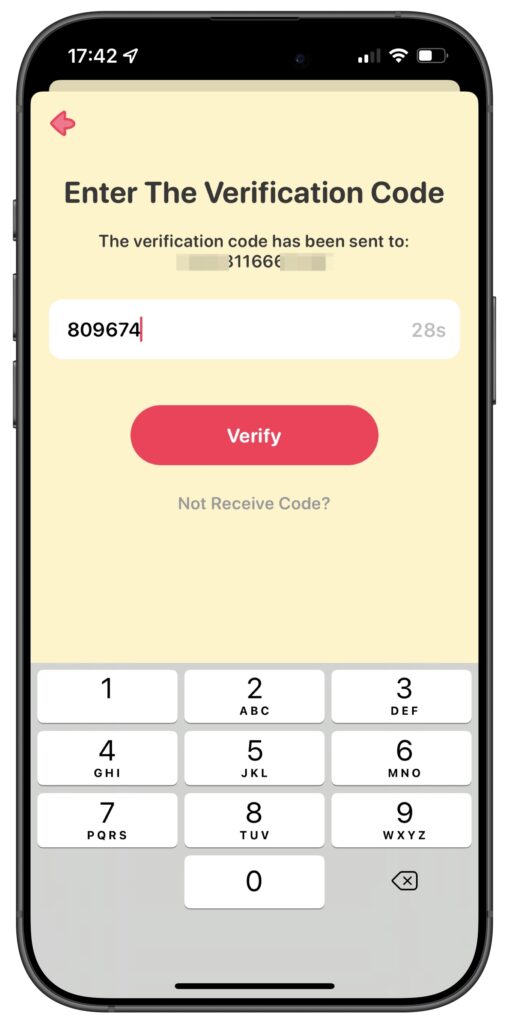 |
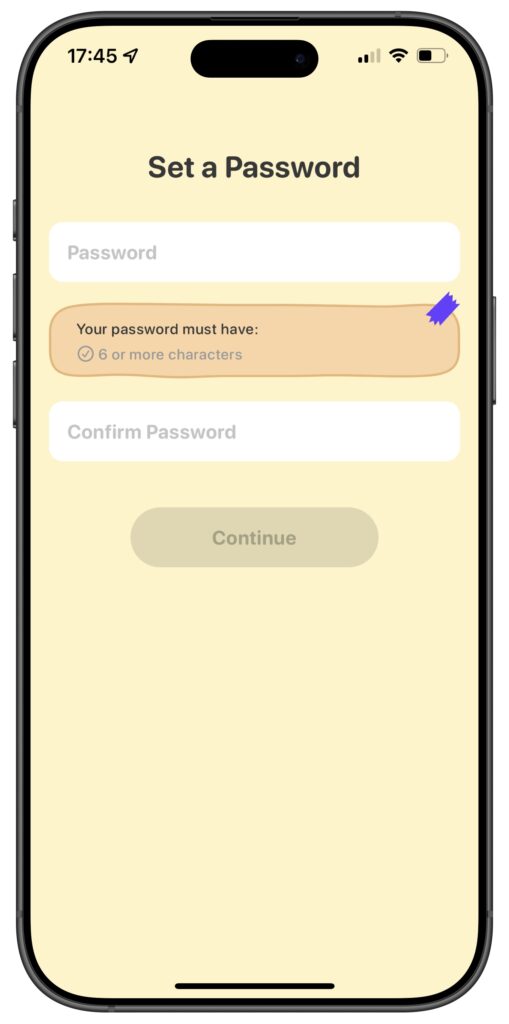 |
Option 2: Use Linked Parent Account
-
Select Continue with Parent Account.
-
Scan the QR code using your linked parent account.
-
A password reset request will be sent to the parental device.
-
The parent will click Allow, then enter and confirm the new password.
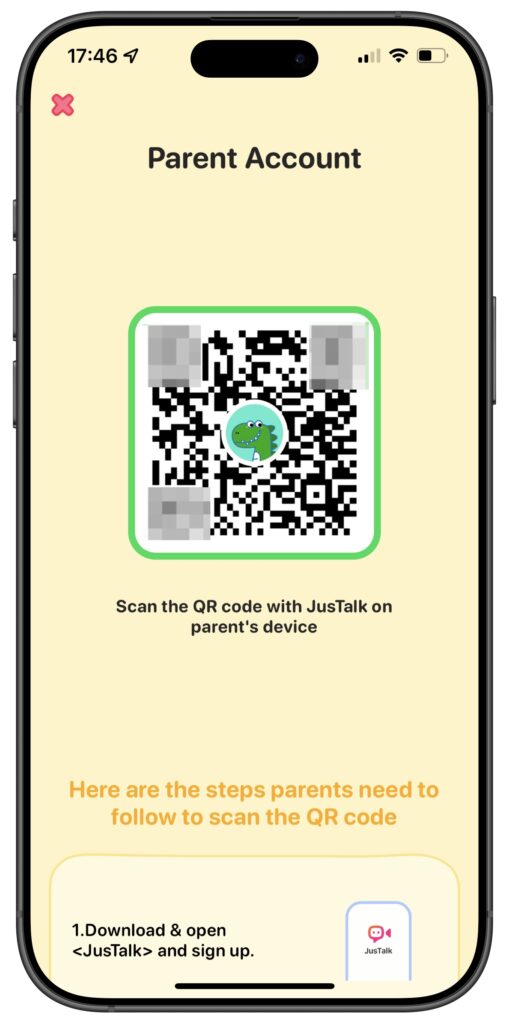 |
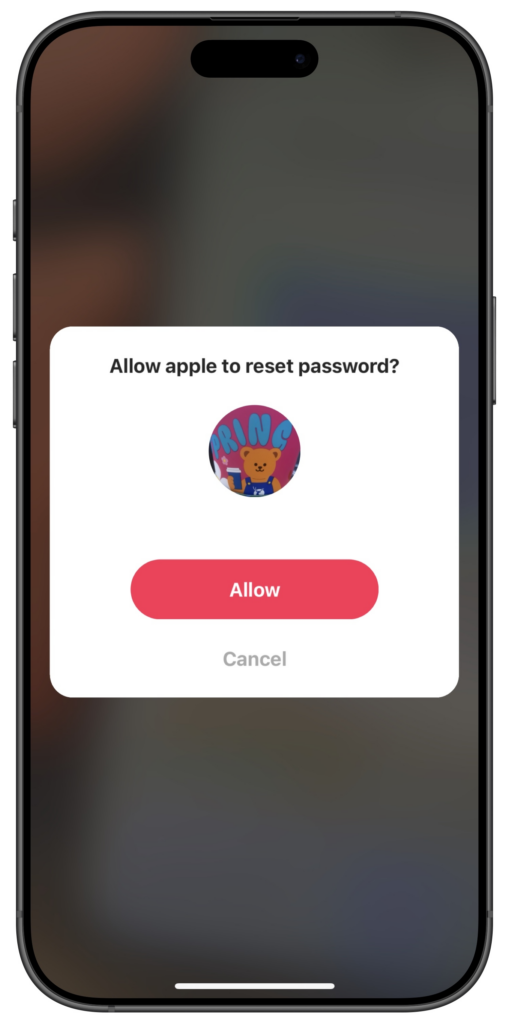 |
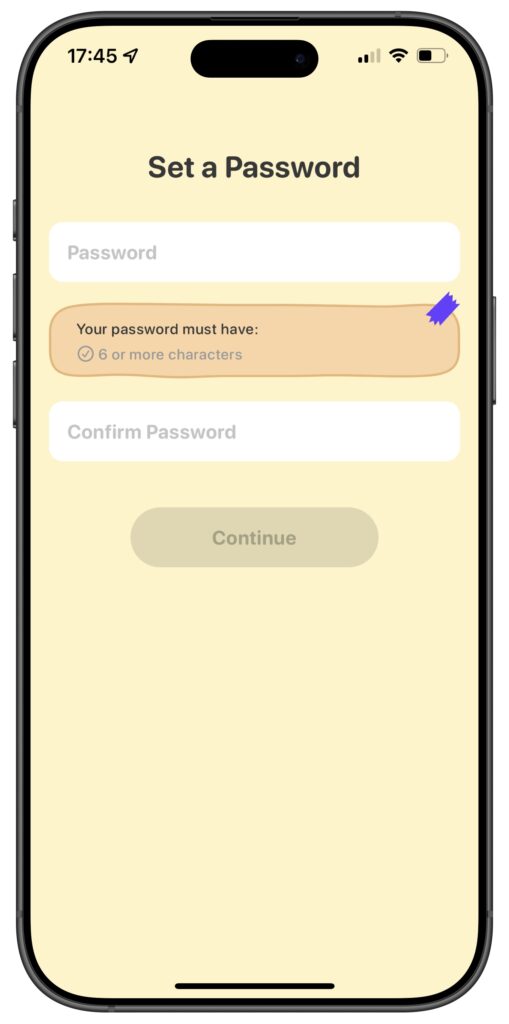 |
Contact Support if Not Linked or No Premium
If your parent’s phone number or account is not linked, or you don’t have a Kids Premium or Family Premium membership, please contact us at [email protected] with the following details:
-
Your JusTalk Kids ID.
-
The specific device model (e.g., Samsung Galaxy S25 or iPhone 16) and its OS version (e.g., Android 15.0 or iOS 18) where your JusTalk Kids account is logged in.
-
The approximate date when you registered for the app.
We’re here to help you keep your child’s communication safe and secure! 😊

